上古卷轴5:天际——“ARROW&KNEE MOD TEAM™”光影模组介绍与配置教学(上)
发表:2012-10-02 00:00:00
来源:互联网
作者:互联网
编辑:互联网
浏览:

(题外话:这个MOD的开发者确实比较懒,JAVA作为开发语言来说,开发简单代码少,但在WINDOWS环境中,其运行各种蛋疼,多用于写HTML应用居多。龙战士模组把设置模块写进了游戏,而他只做了一个JAR文件了事。)
1. 安装:解压后这几个全部扔进SKYRIMDATA文件夹。
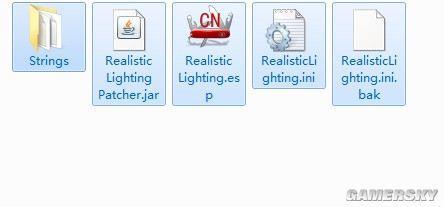
2. 设置:(一定要设置,因为默认的,包括T网和N网很多牛人设置的INI文件,都把晚上和屋内,地下城,设置得太黑了,看得眼睛疼。)
打开解压出来的文件夹,我打包了一个真实光源的N网牛人配置的INI文件,给大家学习参考,我们就在他的基础上改吧。打开解压包里“N网某大神的设置”文件夹里的.ini文件,参考如下配置,注意红字部份(为什么不直接改好了发?还是那句话,自己动手得到的比你伸手得到的多,配置一次,你自己去配ENB都没问题,万变不离其宗):

GLOBALMULTIPLIERS (with example information)
These areglobal multipliers - they multiply the value, and affect it globally.
Eye AdaptSpeed is how fast the eye adjusts to new lighting conditions. RL sets to ~20 or 40.
eyeAdaptSpeedMultiplierGlobal=1
Bloomvariables govern the fuzzy lighting effects produced on objects.
Bloom is setto 0 in RL, so multipliers have no effect. It's usually 7 / .3 to .4 / 3 to 4 for vanilla.
bloomRadiusMultiplierGlobal=1
bloomThresholdMultiplierGlobal=1
bloomScaleMultiplierGlobal=1
Target Lum'scan have a dramatic effect on brightness. In RL, they are usually 5 / .5. In vanilla,they are usually 1 / 1 or something close.
I'm not sureof the exact definition of these variables, so experiment with them as youwill.
With respectto RL values, lowering target lum 2 will increase the brightness, whileincreasing it will lower the brightness.
The effect oftarget lum 1 is usually affected by the value of lum 2.
targetLum1MultiplierGlobal=1
targetLum2MultiplierGlobal=1
 《神奇男孩3:龙之陷阱》登Steam 重制6月发售
《神奇男孩3:龙之陷阱》登Steam 重制6月发售
 《雷神之锤:冠军》系列漫画曝光 角色故事太残暴
《雷神之锤:冠军》系列漫画曝光 角色故事太残暴
 独立神作神不起来《RiME》Switch最高30帧720P!
独立神作神不起来《RiME》Switch最高30帧720P!
 R星解释《荒野大镖客2》跳票原因 并发全新截图
R星解释《荒野大镖客2》跳票原因 并发全新截图
 免费粉丝自制《光环》游戏首个动画宣传片展示
免费粉丝自制《光环》游戏首个动画宣传片展示
 挑战重力反转!FPS新游《不法之徒》确定登陆PS4
挑战重力反转!FPS新游《不法之徒》确定登陆PS4
 科幻感十足 PSVR《Rez无限》VR共感觉装备公开
科幻感十足 PSVR《Rez无限》VR共感觉装备公开
 《血迹:夜之仪式》曝新视频 独臂武士造型酷炫
《血迹:夜之仪式》曝新视频 独臂武士造型酷炫


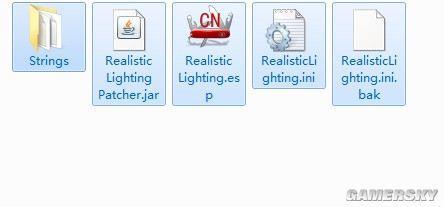

 欧美PS4《星之海洋3:直到时间的尽头》发售预告
欧美PS4《星之海洋3:直到时间的尽头》发售预告
 《使命召唤14:二战》官方直播透露更多游戏详情
《使命召唤14:二战》官方直播透露更多游戏详情
 《行尸走肉:第三季》最终章预告 生存还是死亡
《行尸走肉:第三季》最终章预告 生存还是死亡
 豪鬼乱入三岛家父子大战?《铁拳7》剧情宣传片
豪鬼乱入三岛家父子大战?《铁拳7》剧情宣传片
 没有对比没有伤害!马里奥赛车系列赛道画质对比
没有对比没有伤害!马里奥赛车系列赛道画质对比
 传《孤岛惊魂5》主角是警察 大战小镇末日邪教
传《孤岛惊魂5》主角是警察 大战小镇末日邪教
 策略大作《突袭4》全新预告片 重新体验二战经典
策略大作《突袭4》全新预告片 重新体验二战经典
 《星球大战:前线2》曝新视频 单人故事离奇曲折
《星球大战:前线2》曝新视频 单人故事离奇曲折
 开放世界ARPG《猫咪斗恶龙》今夏
开放世界ARPG《猫咪斗恶龙》今夏 《最终幻想15》1.10上线调查 投
《最终幻想15》1.10上线调查 投